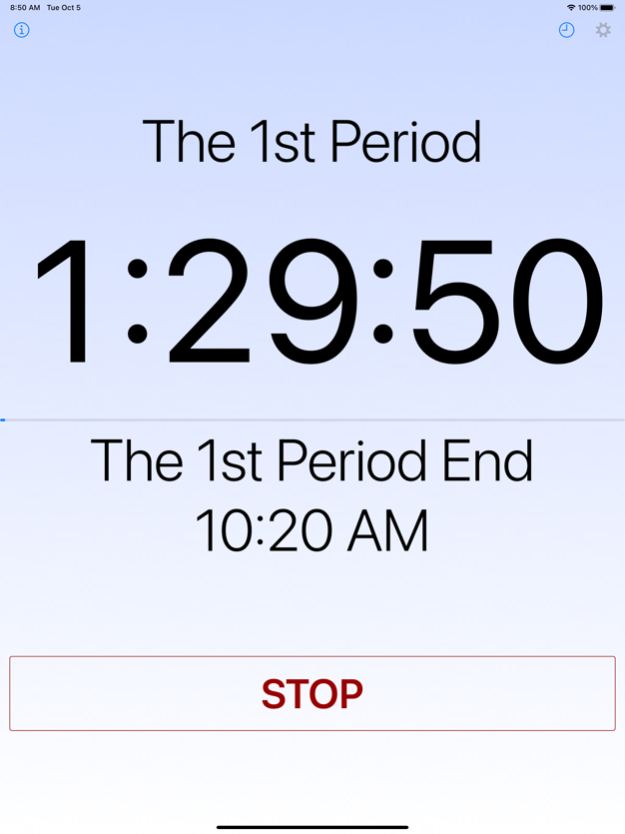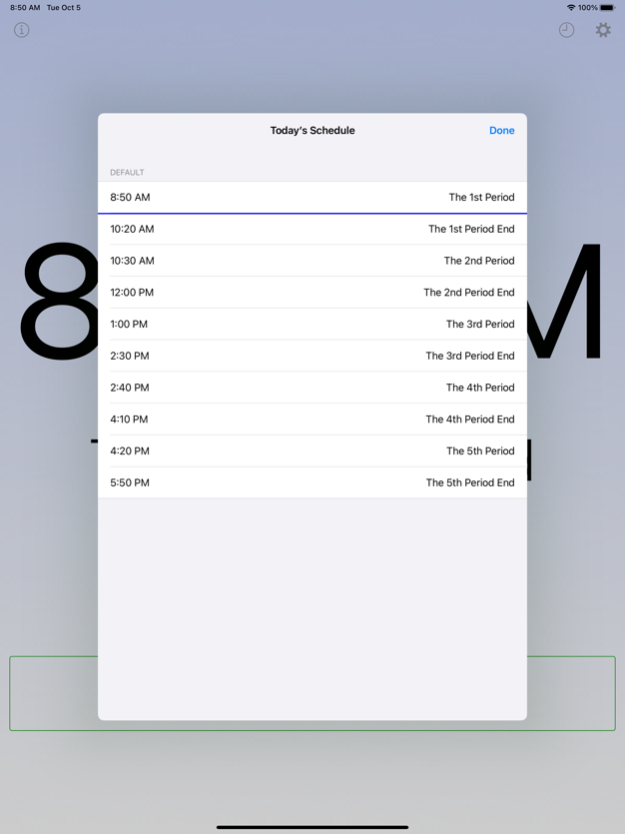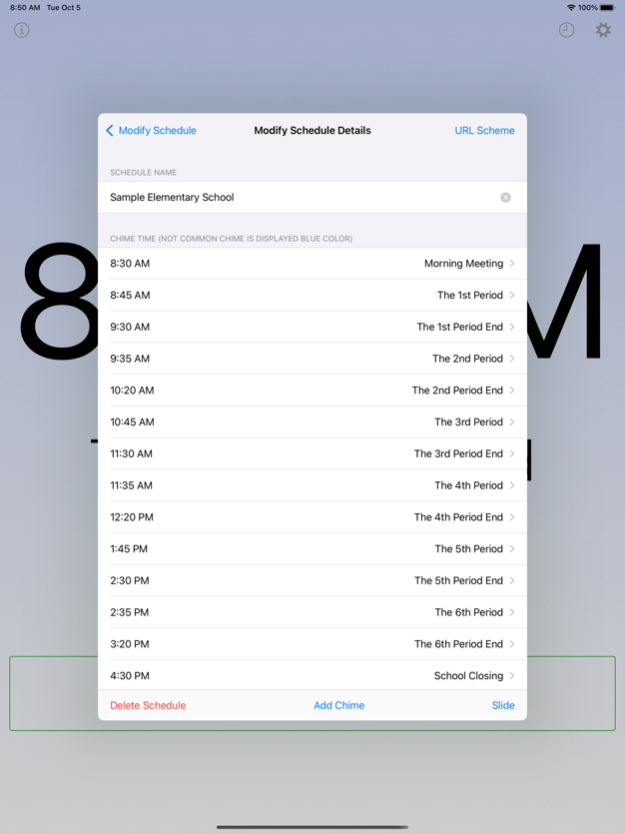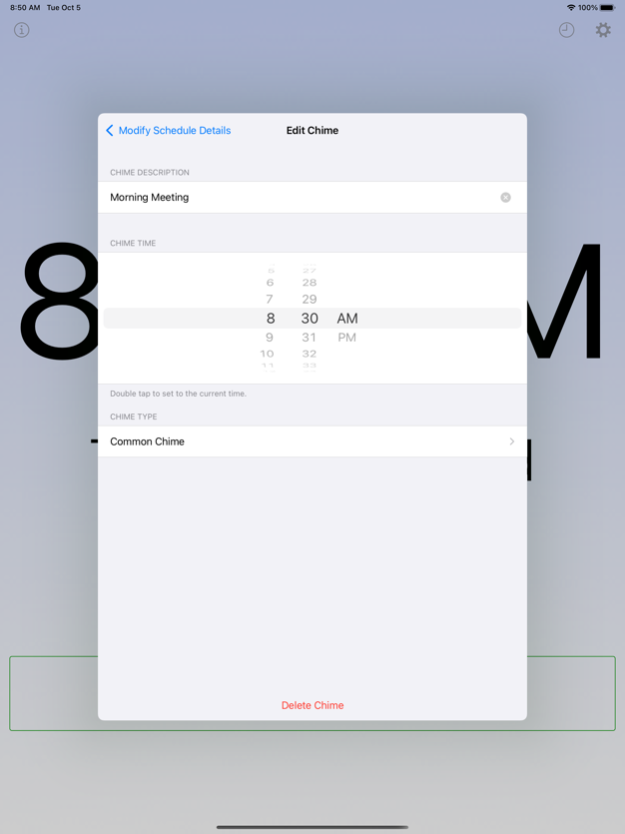School Chimes 2.1.6
Free Version
Publisher Description
This app is a basic alarm with scheduling capabilities. If you wish to use a school chime inspired by the Westminster Quarters, this app can fulfill your request. In Japan, the school chime is commonly used to signal the beginning and end of class periods.
Settings:
- Schedule Check: This feature allows you to check chime times with a list.
- Schedule: You can choose a schedule, create a new schedule, and modify an existing one.
- Chime Type: Select the tone or chime type.
- Display Notifications: When turned off, notifications will only include sound.
- Chime Test: Use this to ring the selected chime.
- Information (i button): This section provides information about the app.
URL Schemes:
1. ON/OFF
(Format) sc://a/b/c
- a: on or off. If set to off, the following items (b, c) are invalid.
- b (optional): schedule number, with the top of the list (Default) being 0.
- c (optional): tone number, with the top of the list (Westminster 1) being 0.
Example:
- Start with Default and Westminster 2: sc://on/0/1
- Stop: sc://off
2. Add a schedule
(Format) sc://add/a/hhmmb/... (repeat, max 64 times)
- add: constant
- a: schedule name
- hhmm: time in 24-hour format
- b: description
Example:
- Add a “Test” schedule: sc://add/Test/0800Start/1200Noon/1700End
If your iPhone doesn't read the URL scheme correctly, try converting spaces to %20 and commas to %2c.
Mar 11, 2024
Version 2.1.6
- Added current time display function.
About School Chimes
School Chimes is a free app for iOS published in the System Maintenance list of apps, part of System Utilities.
The company that develops School Chimes is Takafumi AMANO. The latest version released by its developer is 2.1.6. This app was rated by 2 users of our site and has an average rating of 3.5.
To install School Chimes on your iOS device, just click the green Continue To App button above to start the installation process. The app is listed on our website since 2024-03-11 and was downloaded 96 times. We have already checked if the download link is safe, however for your own protection we recommend that you scan the downloaded app with your antivirus. Your antivirus may detect the School Chimes as malware if the download link is broken.
How to install School Chimes on your iOS device:
- Click on the Continue To App button on our website. This will redirect you to the App Store.
- Once the School Chimes is shown in the iTunes listing of your iOS device, you can start its download and installation. Tap on the GET button to the right of the app to start downloading it.
- If you are not logged-in the iOS appstore app, you'll be prompted for your your Apple ID and/or password.
- After School Chimes is downloaded, you'll see an INSTALL button to the right. Tap on it to start the actual installation of the iOS app.
- Once installation is finished you can tap on the OPEN button to start it. Its icon will also be added to your device home screen.